

The hoopla audiobook experience is getting an upgrade!
The hoopla audiobook experience will soon look different as it rolls out across Android, Apple and website experiences over the next few weeks. You’ll see an enhanced interface, now on a single screen. This upgrade gives easy access to all audiobook tools and controls.
Let's take a look at some of the latest feature enhancements.
Car & Activity Mode
Car & Activity Mode provides a streamlined interface to make it easier to listen to an audiobook on the go – whether you’re in the car, working out or any other time you need a quick and simple experience. In this mode, the buttons are larger and only the most popular functions appear.
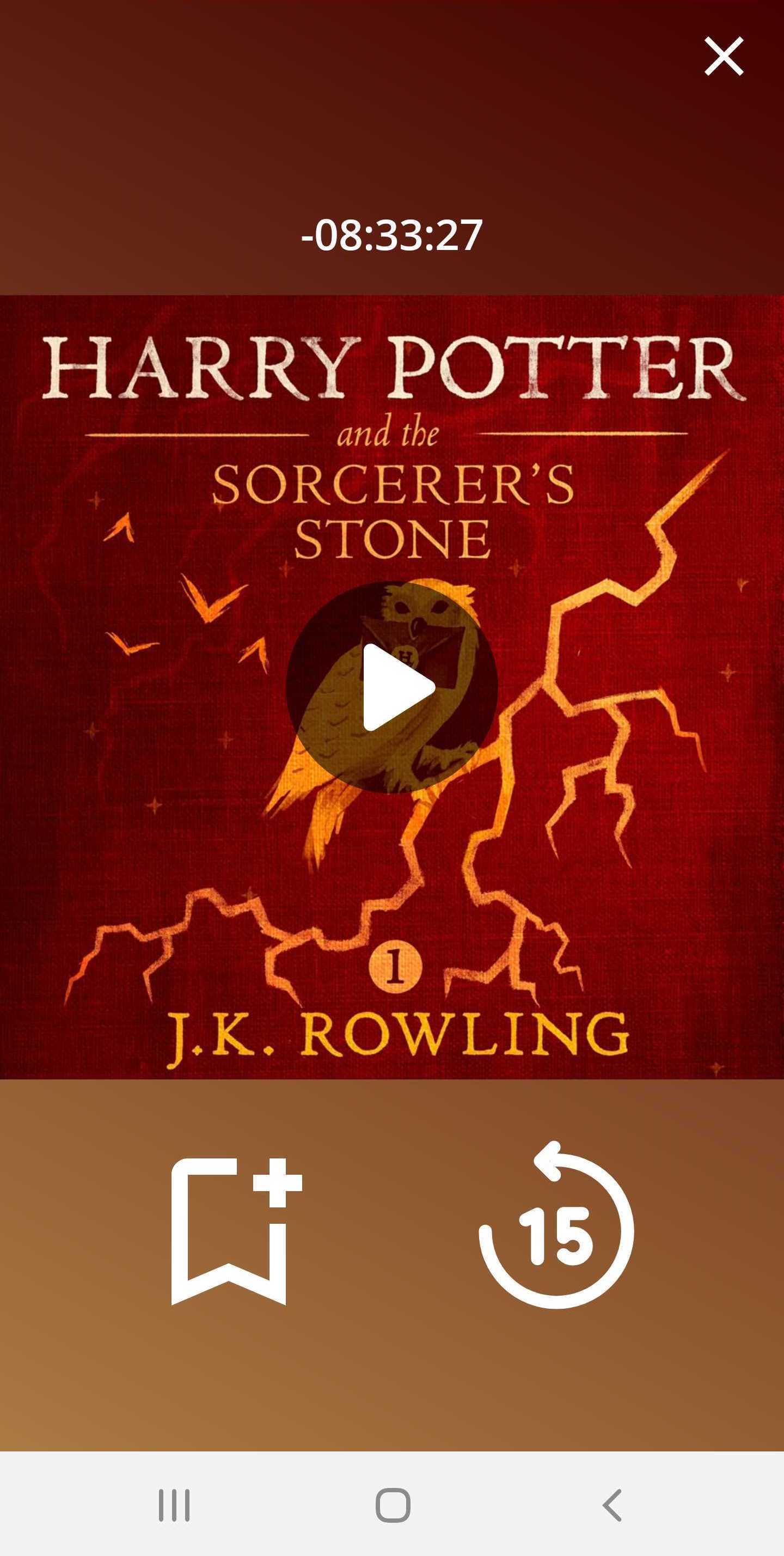
Chapter/Book Timer
Users now can choose to view the time remaining in the current chapter, or the time remaining in the entire book. As this is a simple toggle, it’s easy to switch between the timers, which helps some users manage time and finish the current chapter.
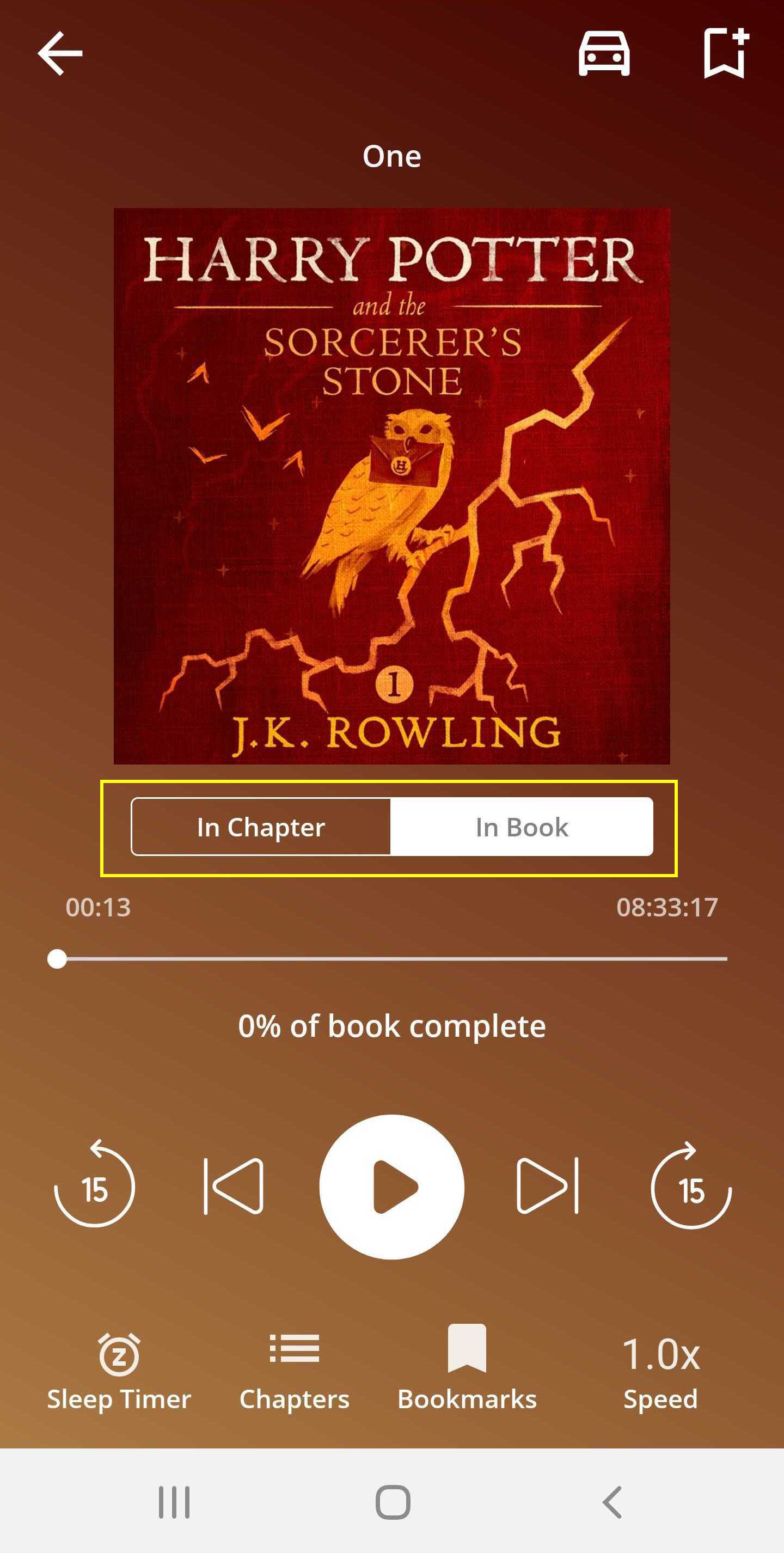
Playback Speed
We’ve increased the range of playback speed to range from 0.5 to 4 times normal playback speed. There are quick-pick buttons for popular speeds, or a slider to customize the speed.
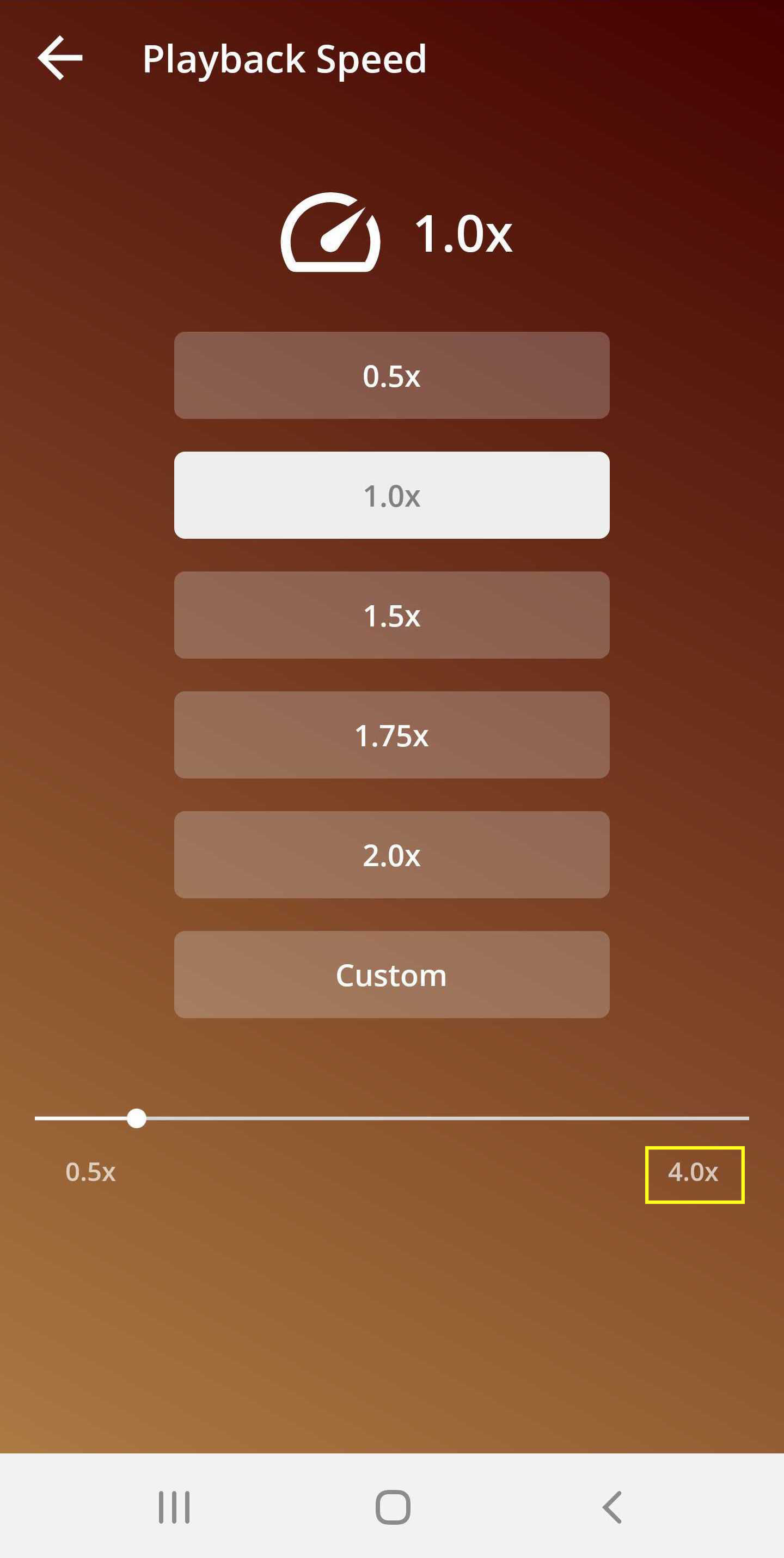
Bookmark Notes
Reading for book club and need to capture your thoughts? Or studying for a class or new topic and want to remember a key point? hoopla gives the option to add a note to any audiobook bookmark.
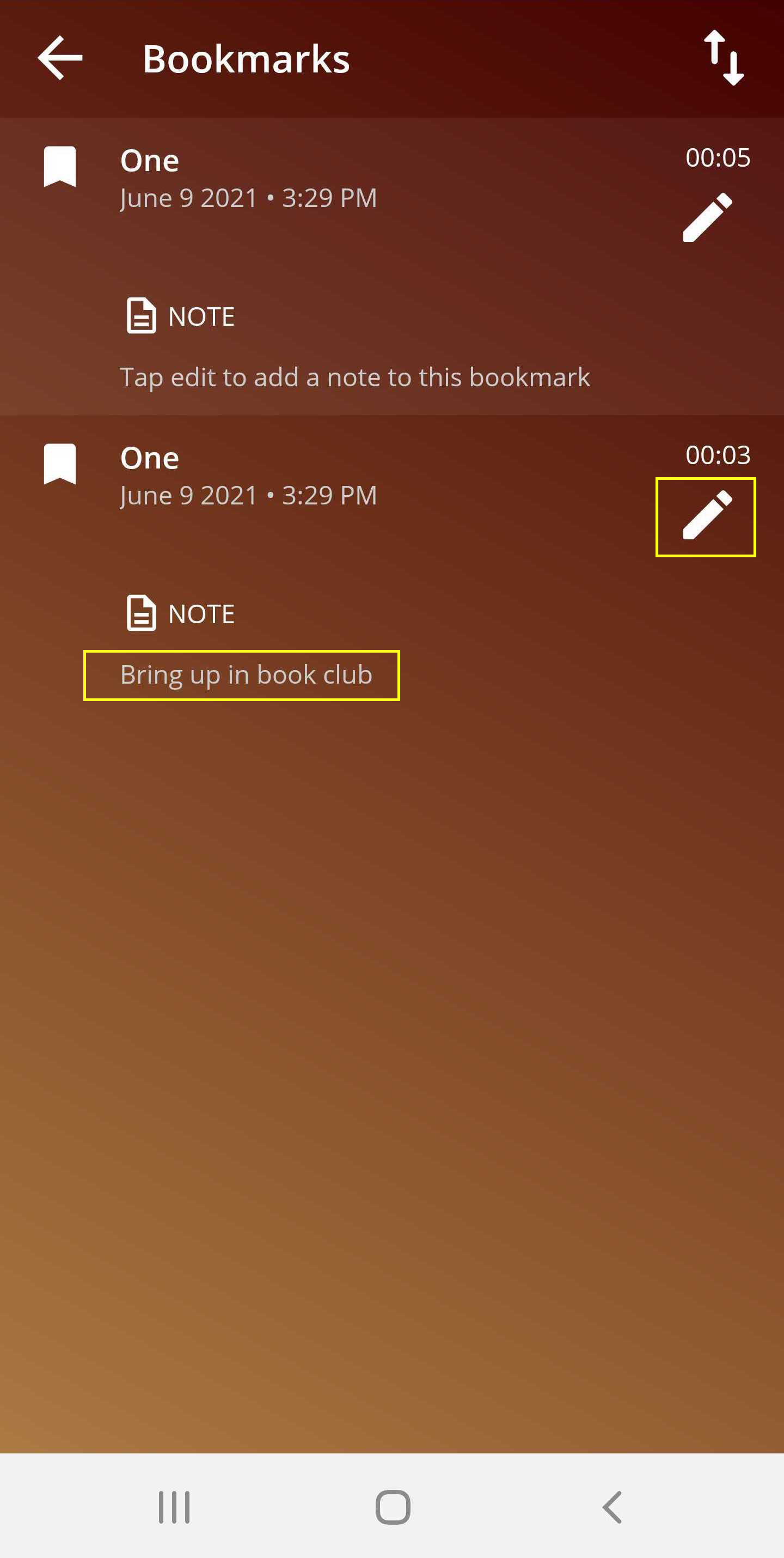
Sleep Timer
We’ve added more options to the Sleep Timer, including an End of Chapter option. Users can choose from popular times with the quick-pick buttons or customize their own amount of time. The audiobook will automatically stop playing and hold your place.
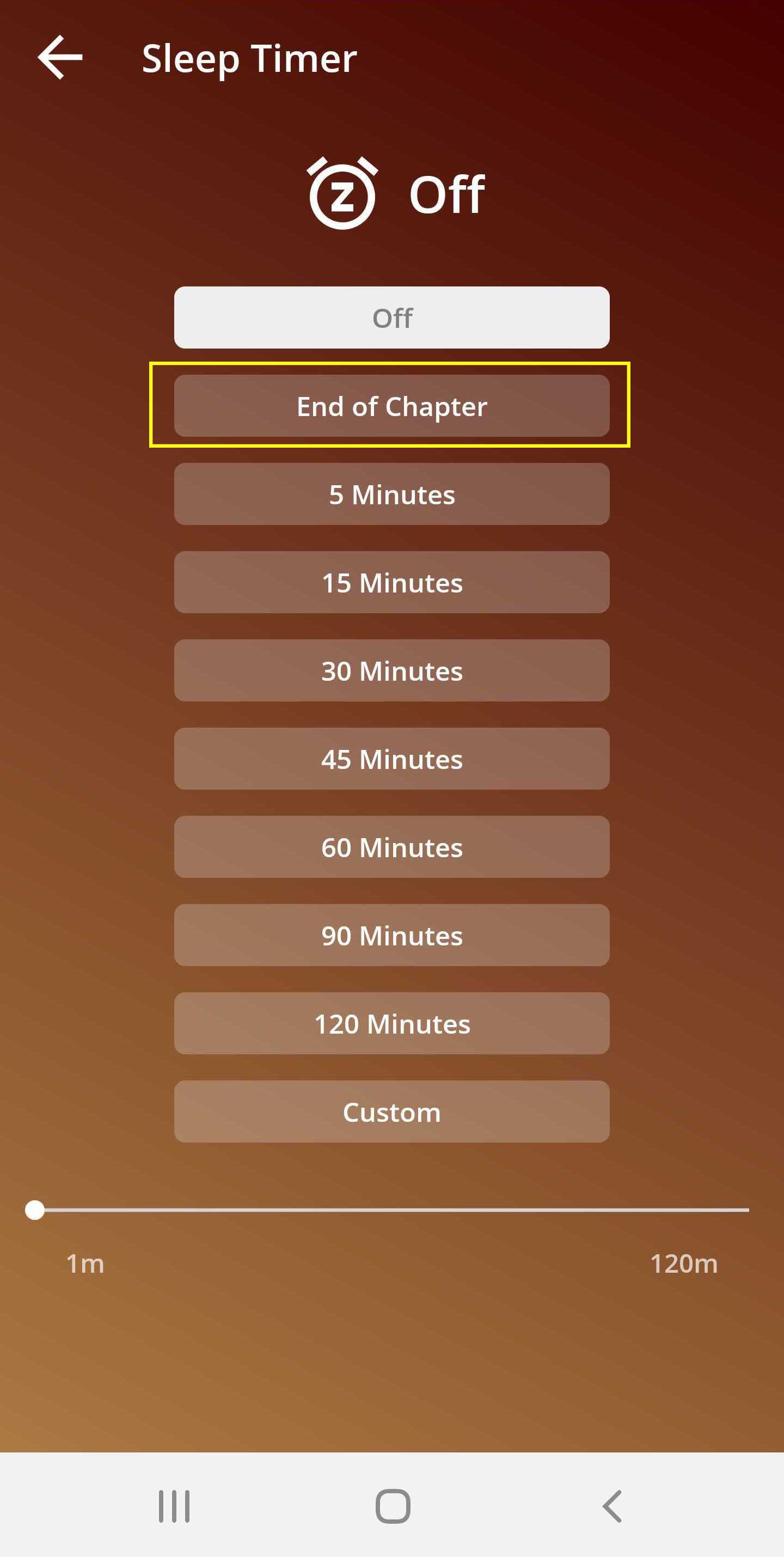
This short tutorial shows how to take advantage of these features.
As we continually enhance the hoopla platform, we’re always listening for feedback and new ideas. Many of the upgrades in this new audiobook experience were influenced by input from users. Please keep offering your suggestions!